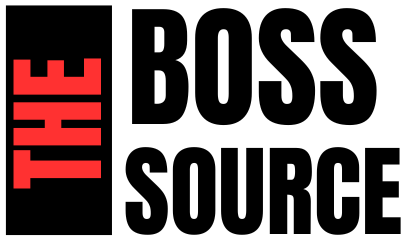Introduction to Adobe Photoshop for Students
Adobe Photoshop is an industry-leading graphic design and photo editing software that has become essential for students across various fields, including graphic design, photography, digital art, and multimedia production. Its powerful tools and features make it a valuable asset for students seeking to enhance their creative projects and build a professional portfolio.
Why Photoshop is Important for Students
For students majoring in design, visual arts, or media studies, proficiency in Photoshop is often a critical component of their education. The software provides an array of tools for photo manipulation, digital painting, graphic design, and more, allowing students to execute complex projects and experiments with their creative ideas. Photoshop’s capabilities extend to adjusting image details, creating digital illustrations, and designing marketing materials, making it versatile for various academic and professional purposes.
Photoshop’s Role in Academic and Professional Development
Adobe Photoshop not only aids in the completion of academic assignments but also plays a significant role in preparing students for their future careers. Mastery of Photoshop can give students a competitive edge in the job market, as it is a widely recognized and frequently used tool in many creative industries. Students who are proficient in Photoshop are often better positioned to secure internships, freelance work, and employment opportunities, as it is a valuable skill that employers actively seek.

Access to Photoshop for Students
Adobe understands the importance of its software in educational settings and offers special programs to make Photoshop accessible to students. These programs often include discounts and free access to Adobe Creative Cloud, which encompasses Photoshop and other Adobe applications. Adobe’s student pricing is designed to provide affordable access to its tools, making it easier for students to obtain the software they need without incurring significant costs.
Educational Benefits of Photoshop
Photoshop’s extensive range of tutorials, both through Adobe and external sources, supports students in learning and mastering its features. Many educational institutions also incorporate Photoshop training into their curriculum, ensuring that students gain hands-on experience with the software. This practical knowledge is crucial for building a portfolio and demonstrating skills to potential employers.
Eligibility Requirements for Free Photoshop Access
Adobe offers Photoshop and other Creative Cloud applications for free or at discounted rates through its Creative Cloud for Education program, designed to make high-quality tools accessible to students and educators. Understanding the eligibility requirements is crucial for students seeking free access to Adobe Photoshop. Here’s a detailed explanation of the key criteria and steps involved in obtaining free access to Photoshop.
1. Active Enrollment
The primary requirement for accessing Adobe Photoshop for free through the Creative Cloud for Education program is active enrollment in a recognized educational institution. Adobe’s educational discounts and free access are typically available to students who are currently enrolled in degree or certificate programs at accredited colleges, universities, or vocational schools. The enrollment must be full-time or part-time, depending on the institution’s criteria.
Proof of Enrollment: Students may be required to provide proof of their current enrollment status. This proof can include a student ID, enrollment letter, or a valid school email address that confirms their affiliation with the institution.
2. Valid School Email Address
A valid school email address is often used as a key identifier for verifying student status. Adobe may require students to use their school-issued email address when signing up for Creative Cloud to confirm that they are enrolled in an eligible institution. This email address usually ends in a domain specific to the educational institution, such as @university.edu or @college.org.
Verification Process: When students sign up for Creative Cloud, Adobe’s system may automatically verify the school email address to confirm eligibility. If there are any issues with verification, students may need to provide additional documentation.
3. Institutional Agreement with Adobe
Some educational institutions have agreements with Adobe that allow students to access Creative Cloud applications, including Photoshop, through campus-wide licenses. These agreements can vary by institution, and access may be provided directly through the school’s IT department or digital resources.
Campus Resources: Students should check with their institution’s IT or student services departments to see if there is an existing agreement with Adobe. Institutions with such agreements often provide instructions on how to access Adobe software for free or at discounted rates.
4. Regional and Program-Specific Availability
While Adobe offers Creative Cloud for Education globally, availability and specific offers can vary by region and educational program. Some regions may have additional requirements or different offers based on local agreements with Adobe or regional educational policies.
Regional Differences: Students should review the Adobe website or contact Adobe support to understand the specific terms and conditions applicable to their region. They should also check if there are any special programs or discounts available for their particular field of study or educational program.
5. Duration of Access
Adobe Creative Cloud for Education typically provides free or discounted access while the student remains enrolled in their educational program. Once students graduate or their enrollment status changes, they may lose access to the free Creative Cloud subscription and may need to transition to a paid plan.
Transition Planning: Students should be aware of the duration of their free access and plan accordingly for a smooth transition if their access period is about to end. Adobe often provides options for transitioning to a paid subscription at a discounted rate for students who are nearing graduation.

Alternatives to Adobe Photoshop for Students
While Adobe Photoshop is a powerful tool widely used in academia and professional settings, its cost can be prohibitive for some students. Fortunately, there are several free or low-cost alternatives that offer robust features suitable for students. These alternatives can help students achieve their creative goals without the financial burden associated with Adobe’s subscription model. Here’s an in-depth look at some of the best alternatives to Adobe Photoshop for students, covering their features, benefits, and limitations.
1. GIMP (GNU Image Manipulation Program)
Overview: GIMP is one of the most popular free alternatives to Adobe Photoshop. It is an open-source software that provides a comprehensive suite of tools for photo editing, graphic design, and digital painting.
Features:
Advanced Editing Tools: Includes features similar to Photoshop, such as layers, masks, and filters.
Customizable Interface: Allows users to tailor the workspace according to their preferences.
Wide Range of Plugins: Supports various plugins to extend its functionality.
Benefits:
Cost: Completely free to use.
Community Support: Strong community and extensive online resources for learning and troubleshooting.
Limitations:
Learning Curve: May be challenging for beginners accustomed to Photoshop’s interface.
Performance: Can be slower with larger files compared to some commercial software.
2. Krita
Overview: Krita is another free and open-source tool, particularly favored for digital painting and illustration. It offers a user-friendly interface and powerful tools for artists.
Features:
Brush Engine: Advanced brush engine with customizable brushes.
Layer Management: Supports layers and layer effects.
Animation Tools: Includes basic animation features for creating frame-by-frame animations.
Benefits:
Artistic Focus: Ideal for students focusing on digital art and illustration.
Free: Available at no cost with frequent updates.
Limitations:
Photo Editing Limitations: May lack some advanced photo editing tools available in Photoshop.
3. Paint.NET
Overview: Paint.NET is a free image and photo editing software for Windows. It is known for its simplicity and ease of use.
Features:
User-Friendly Interface: Intuitive and easy to navigate.
Basic Editing Tools: Includes essential tools like layers, filters, and adjustments.
Plugin Support: Allows the addition of extra features through plugins.
Benefits:
Ease of Use: Great for beginners who need a straightforward tool for basic editing tasks.
Free to Use: No cost associated with the software.
Limitations:
Limited Advanced Features: Lacks some advanced features found in Photoshop and GIMP.
4. Photopea
Overview: Photopea is a web-based image editor that offers a Photoshop-like experience directly in your browser.
Features:
Photoshop-Like Interface: Familiar interface with support for PSD files.
Web-Based: No need for installation; works directly in the browser.
Layer Support: Supports layers, filters, and various editing tools.
Benefits:
Accessibility: Can be used on any device with an internet connection.
Free Version: Free to use with an option for a premium version with additional features.
Limitations:
Performance: May be slower compared to desktop applications, especially with large files.
Ads: Free version includes advertisements.
5. Pixlr
Overview: Pixlr offers both a web-based and mobile app version for quick and easy photo editing.
Features:
Basic and Advanced Tools: Provides a range of editing tools from basic adjustments to more advanced features.

User-Friendly: Designed to be accessible to users of all skill levels.
Mobile Compatibility: Available as an app for smartphones and tablets.
Benefits:
Convenience: Easy to use on-the-go with the mobile app.
Free Plan: Offers a free version with essential features.
Limitations:
Feature Limitations: Some advanced features are only available in the paid version.
6. Canva
Overview: Canva is primarily a graphic design tool but includes basic photo editing features.
Features:
Design Templates: Provides a wide range of templates for creating social media graphics, presentations, and more.
Drag-and-Drop Interface: Simple and easy-to-use design tools.
Basic Editing: Includes essential photo editing tools like cropping and filters.
Benefits:
Ease of Use: User-friendly with a focus on design and layout.
Free and Paid Plans: Free version available with optional paid features.
Limitations:
Limited Photo Editing Tools: Less suited for advanced photo editing tasks.
7. Inkscape
Overview: Inkscape is a free vector graphics editor similar to Adobe Illustrator but can also be used for some image editing tasks.
Features:
Vector Editing: Offers tools for creating and editing vector graphics.
Layers and Filters: Supports layers and various filters.
Benefits:
Free and Open Source: No cost and highly customizable.
Ideal for Vector Graphics: Best for creating vector-based artwork.
Limitations:
Not Primarily a Photo Editor: More suited for vector graphics than photo editing.
8. Adobe Spark
Overview: Adobe Spark is a web-based tool that simplifies creating graphics, videos, and web pages.
Features:
Templates and Themes: Provides easy-to-use templates for various projects.
Basic Editing Tools: Includes basic photo editing and design tools.
Benefits:
Ease of Use: Designed for quick and straightforward design projects.
Free Plan: Available with a free version and optional premium features.
Limitations:
Limited Photo Editing Capabilities: Not as powerful as Photoshop for advanced photo editing.
Conclusion
While Adobe Photoshop is a leading tool for photo editing and graphic design, several free or low-cost alternatives can serve students well. Each of these alternatives—GIMP, Krita, Paint.NET, Photopea, Pixlr, Canva, Inkscape, and Adobe Spark—offers unique features and benefits suited to different needs and skill levels. By exploring these options, students can find a tool that fits their specific requirements for academic and creative projects, making it easier to complete their work without incurring high software costs.