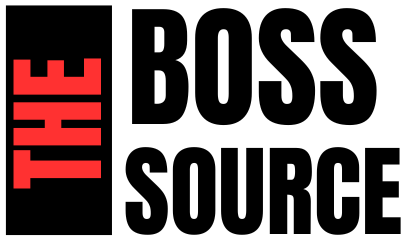In today’s fast-paced world, tracking your orders is crucial to stay updated on the delivery status of your purchases. AT&T, a leading telecommunications company, provides a robust order tracking system for its customers. This article will guide you through the process of tracking your AT&T order, ensuring that you are always informed about the status of your purchase. We will cover the step-by-step process, tips for efficient tracking, and troubleshooting common issues. Let’s dive in.
Table of Contents
Introduction to AT&T Order Tracking
Steps to Track Your AT&T Order
Using the AT&T Website
Using the AT&T Mobile App
Contacting Customer Service
Understanding Your Order Status
Tips for Efficient AT&T Order Tracking
Common Issues and Troubleshooting
Benefits of Tracking Your AT&T Order
Frequently Asked Questions (FAQs)
Conclusion
Introduction to AT&T Order Tracking
AT&T offers a variety of services and products, including mobile phones, internet plans, and accessories. Once you place an order with AT&T, the company provides several methods to track the status of your order. Keeping track of your AT&T order ensures you are informed about its progress, from processing to delivery.

Steps to Track Your AT&T Order
Using the AT&T Website
Visit the AT&T Website: Open your preferred web browser and go to the official AT&T website.
Log In to Your Account: Click on the “Sign In” button located at the top right corner of the homepage. Enter your username and password to access your account.
Navigate to Order Status: Once logged in, navigate to the “My Orders” or “Order Status” section. This is typically found under the “Support” or “Account” menu.
Enter Order Details: If prompted, enter your order number and the billing zip code associated with the order. This information can be found in the confirmation email sent to you after placing the order.
View Order Status: After entering the required details, you will be able to see the current status of your AT&T order, including the estimated delivery date and any tracking numbers provided.
Using the AT&T Mobile App
Download the App: If you haven’t already, download the AT&T mobile app from the App Store (iOS) or Google Play Store (Android).
Log In to Your Account: Open the app and log in using your AT&T account credentials.
Access Order Status: Tap on the menu icon (usually three horizontal lines) and select “My Orders” or “Order Status.”
View Order Details: Similar to the website, you may need to enter your order number and billing zip code. Once entered, you can view the status of your order.
Contacting Customer Service
If you prefer to speak with a representative, you can contact AT&T customer service for assistance with tracking your order.
Call Customer Service: Dial the AT&T customer service number provided on their website.
Provide Order Information: Have your order number and billing information ready to provide to the representative.
Receive Order Status: The representative will be able to provide you with the current status of your AT&T order.
3. Understanding Your Order Status
When tracking your AT&T order, you may encounter various status updates. Here are some common statuses and their meanings:
Processing: Your order has been received and is being prepared for shipment.
Shipped: Your order has been shipped and is on its way to the delivery address.
Delivered: Your order has been delivered to the specified address.
Backordered: One or more items in your order are currently out of stock and will be shipped once available.
Cancelled: Your order has been cancelled and will not be processed or shipped.
4. Tips for Efficient AT&T Order Tracking
To ensure you have the most up-to-date information about your AT&T order, consider the following tips:
Check Your Email: AT&T sends order confirmation and status update emails. Regularly check your email, including the spam folder, for these notifications.
Use the App: The AT&T mobile app provides real-time updates and is convenient for tracking orders on the go.
Save Your Order Number: Keep a record of your order number and billing zip code for easy access when tracking your order.
Set Up Alerts: If available, set up text or email alerts for updates on your order status.
5. Common Issues and Troubleshooting
While tracking your AT&T order, you may encounter some common issues. Here are solutions to these problems:

Issue: Unable to Log In
Solution: Ensure you are using the correct username and password. If you forgot your credentials, use the “Forgot Username/Password” feature to reset them.
Issue: Order Not Found
Solution: Double-check the order number and billing zip code. If the information is correct and you still cannot find your order, contact AT&T customer service for assistance.
Issue: No Tracking Number
Solution: Some orders may not have a tracking number immediately available. Check back later or contact customer service for more information.
Issue: Delayed Order
Solution: If your order status shows a delay, it may be due to high demand or shipping issues. Contact customer service for an update on the estimated delivery date.
6. Benefits of Tracking Your AT&T Order
Tracking your AT&T order provides several benefits:
Peace of Mind: Knowing the status of your order helps reduce anxiety and uncertainty.
Planning: You can plan for the delivery, ensuring someone is available to receive the package.
Updates: Stay informed about any changes to your order, such as delays or backorders.
Security: Monitor the progress of your order to ensure it is delivered to the correct address.
7. Frequently Asked Questions (FAQs)
Q: How can I track my AT&T order without an account?
A: If you don’t have an AT&T account, you can still track your order using the order number and billing zip code on the AT&T website or by contacting customer service.
Q: What should I do if my order status hasn’t changed in several days?
A: If your order status remains unchanged for an extended period, contact AT&T customer service for an update and further assistance.
Q: Can I change the delivery address for my AT&T order?
A: In most cases, you cannot change the delivery address once the order has been shipped. Contact customer service to see if any changes can be made.
Q: What do I do if I receive the wrong item?
A: If you receive an incorrect item, contact AT&T customer service immediately to arrange a return or exchange.
Q: How long does it take for AT&T to process an order?
A: Processing times can vary, but most orders are processed within 1-2 business days. Shipping times depend on the selected shipping method and destination.
Conclusion
Tracking your AT&T order is a straightforward process that can be done through the AT&T website, mobile app, or by contacting customer service. By understanding the various order statuses and following the tips provided, you can ensure a smooth tracking experience. Keeping track of your AT&T order provides peace of mind, timely updates, and security, making it an essential part of your purchasing process.
Remember, if you encounter any issues or have questions, AT&T customer service is always available to assist you. Stay informed, stay prepared, and enjoy the convenience of tracking your AT&T order.
With this comprehensive guide, you should now be well-equipped to track your AT&T order efficiently and effectively. Happy tracking!